1/30








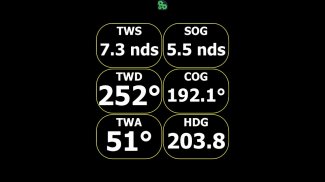
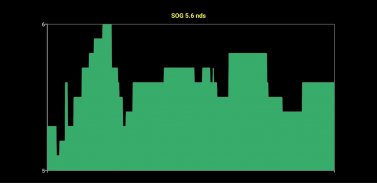
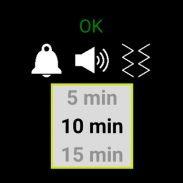



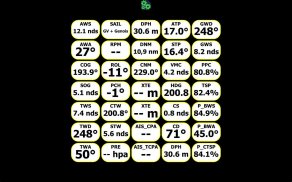



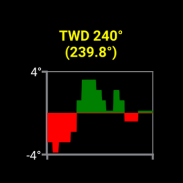

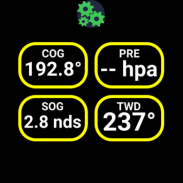



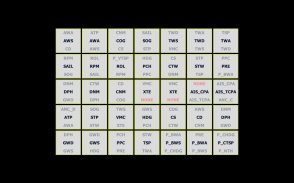

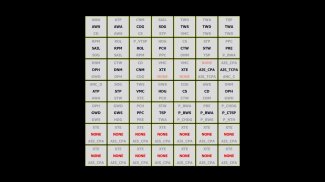
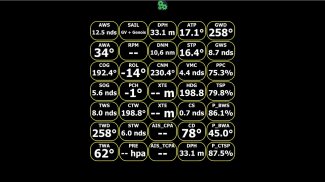





qtVlm Companion
1K+Downloads
21.5MBGröße
1.31(23-10-2023)Letzte Version
DetailsBewertungenVersionenInfo
1/30

Beschreibung von qtVlm Companion
qtVlm-Companion ist für die Zusammenarbeit mit qtVlm konzipiert und funktioniert nur mit einem laufenden qtVlm auf einem Computer oder einem mobilen Gerät. Es stellt über WLAN oder Bluetooth eine Verbindung zu qtVlm her und zeigt Instrumente, Karten und AIS von qtVlm an. Es kann auch das Ankern verwalten, Wegpunkte setzen und den Rennstart verwalten.
Es ist in erster Linie für die Ausführung unter Wear OS konzipiert, kann aber auch auf jedem Android-Gerät ausgeführt werden.
In der kostenlosen Version sind alle Funktionen 1 Stunde lang aktiviert und zählen nur, wenn eine gültige Verbindung mit qtVlm hergestellt wird.
Die Dokumentation ist hier verfügbar: http://download.meltemus.com/qtvlm/companion_documentation_en.pdf
qtVlm Companion – Version 1.31
(23-10-2023)Was ist neuAdd tactical microboard screen
qtVlm Companion – APK Informationen
APK Version: 1.31Paket: org.meltemus.qtvlmCompanionName: qtVlm CompanionGröße: 21.5 MBDownloads: 2Version : 1.31Erscheinungsdatum: 2024-06-04 02:11:24Min. Bildschirmgröße: SMALLUnterstützte CPU:
Paket-ID: org.meltemus.qtvlmCompanionSHA1 Signatur: 99:75:81:52:2B:2D:E2:02:2D:CF:E2:A2:4D:5F:19:18:62:BC:C6:6DEntwickler (CN): Philippe LELONGOrganisation (O): Ort (L): Land (C): FRBundesland/Stadt (ST): Paket-ID: org.meltemus.qtvlmCompanionSHA1 Signatur: 99:75:81:52:2B:2D:E2:02:2D:CF:E2:A2:4D:5F:19:18:62:BC:C6:6DEntwickler (CN): Philippe LELONGOrganisation (O): Ort (L): Land (C): FRBundesland/Stadt (ST):
Neueste Version von qtVlm Companion
1.31
23/10/20232 Downloads1 MB Größe
Weitere Versionen
1.24
7/10/20232 Downloads1 MB Größe
1.22
5/1/20232 Downloads1 MB Größe
1.8
15/11/20192 Downloads15.5 MB Größe
























